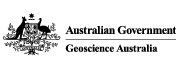Software Package
Type of resources
Keywords
Publication year
Scale
Topics
-
No abstract available
-
No abstract available
-
Airborne Electromagnetic data are being acquired by Geoscience Australia in areas considered to have potential for uranium or thorium mineralisation under the Australian Government's Onshore Energy Security Program (OESP). The surveys have been managed and interpreted by Geoscience Australia's Airborne Electromagnetic Acquisition and Interpretation project. In contrast to industry style deposit scale investigations, these surveys are designed to reveal new geological information at regional scale. The Frome Embayment AEM survey was acquired using the TEMPESTTM AEM system by Fugro Airborne Surveys under contract to GA. The survey covers a total of 32 300 line km and an area of 95 450 km2, the largest AEM survey by area ever flown in Australia. This data release contains the Phase-1 data, that is, contractor quality-controlled and quality-assessed data fas well as the Phase-2 data, that is Geoscience Australia layered earth inversion (GA-LEI) data and derived products for the Callabonna Uranium Infill Area. The data and products described in this report are available from the GA AEM website.
-
A Flood Study is a comprehensive technical investigation of flood behaviour. It defines the nature and extent of flooding across the landscape by providing information such as the extent, level and velocity of floodwaters and the distribution of flood flows. The Australian Flood Studies Database provides metadata on Australian flood studies and information on flood risk. It contains general information for all studies, including the study location, date, commissioning organisation and lead consultant. Additional information reflects the scope of each flood study. The types of additional information which may be included fall into nine categories, including hydrological estimates, hydraulic modelling, damage assessments, terrain survey, survey of building floor levels, maps of inundation extent, maps of flood hazard, flood mitigation strategies and post flood information. Where available, attachments of the flood studies and associated reports are included. The ownership of each Flood Study remains with the commissioning organisation and/or author as indicated with each study, and users of the database should refer to the reports themselves to determine any constraints in their usage. The database uses boundary datasets that are published by other agencies: - Catchment Area Data Source: <a href="http://www.bom.gov.au/water/geofabric/about.shtml">Geofabric 2011 (V2.0.1)</a> data © Commonwealth of Australia (Bureau of Meteorology) 2011 http://creativecommons.org/licenses/by/3.0/au/deed.en - Local Government Area Data Source: <a href="http://abs.gov.au/AUSSTATS/abs@.nsf/DetailsPage/1270.0.55.003July%202011?OpenDocument">Australian Bureau of Statistics 2011, Local Government Areas ASGS Non ABS Structures Ed 2011</a> Digital Boundaries in ESRI Shapefile Format, cat. no. 1270.0.55.003, retrieved 18 October 2012
-
Natural hazards have an impact on every Australian State and Territory. These hazards include bushfires, cyclones, earthquakes, floods, landslides, severe weather, tsunami and volcanoes. These phenomena threaten lives and damage private and public assets, as well as disrupt water, power, transport and communication services. These hazards and their associated impacts also can seriously affect employment, public administration and incomes to industry, agriculture and commerce.
-
PLEASE NOTE: There is a more recent version of this product which can be accessed via the link on the right hand pane. It has been widely recognised that Light Detection And Ranging (LiDAR) data is a valuable resource for estimating the geometry of natural and artificial features. While the LiDAR point cloud data can be extremely detailed and difficult to use for the recognition and extraction of three dimensional objects, the Digital Elevation Model and Digital Surface Model are useful for rapidly estimating the horizontal extent of features and the height variations across those features. This has utility in describing the characteristics of buildings or other artificial structures. LiDAR is an optical remote sensing technology that can measure the distance from the sensor to a target area by illuminating the target area with light, often using pulses from a laser scanner. LiDAR has many applications in a broad range of fields, including aiding in mapping features beneath forest canopies, creating high resolution digital elevation and surface models. A Digital Surface Model (DSM) represents the earth's surface and includes all objects on it, while the Digital Elevation Model (DEM) represents the bare ground surface without any natural or artificial objects such as vegetation, structures and buildings. The Building Geometry Model (BGM) application is a Python-based software system, used to execute ArcGIS geoprocessing routines developed by Geoscience Australia, which can derive the horizontal and vertical extents and geometry information of building and other elevated features from LiDAR data. The Building Geometry Model algorithms were developed in response to the availability of LiDAR data for the development of exposure information for natural hazard risk analysis. The LiDAR derivatives were used to estimate building footprint areas, inter-storey heights across areas occupied by buildings, and eventually an estimate of gross floor area of different types of buildings. The design and development of the BGM application started in February 2012 as part of a natural hazard risk analysis project in the Philippines. Many of the examples of interface usage in this document contain references to locations and terms used in the Philippines. However, the BGM application has been designed to process data regardless of its geographic location. The object-oriented programming techniques and design patterns were used in the software design and development. In order to provide users with a convenient interface to run the application on Microsoft® Windows, a Python-based Graphical User Interface (GUI) was implemented in March 2012 and significantly improved in the subsequent months. The application can be either run as a command-line program or start via the GUI. The BGM application is currently benchmarked as Version 1.0 as it is still under development. This document is a user guide to the BGM GUI. It describes the main User Interface (UI) components, functionality and procedures for running the BGM processes via GUI.
-
Natural hazards have an impact on every Australian State and Territory. These hazards include bushfires, cyclones, earthquakes, floods, landslides, severe weather, tsunami and volcanoes. These phenomena threaten lives and damage private and public assets, as well as disrupt water, power, transport and communication services. These hazards and their associated impacts also can seriously affect employment, public administration and incomes to industry, agriculture and commerce.
-
This three-dimensional visualisation product is intended to accompany the reports from the Great Artesian Basin Water Resource Assessment, specifically "The three-dimensional visualisation of the Great Artesian Basin" report (Nelson et al., 2012). The report describes products, outputs and outcomes of the three-dimensional (3D) visualisation component of the Great Artesian Basin Water Resource Assessment (the Assessment). This report specifically encompasses the following topics associated with the 3D visualisation component: - The requirements and potential benefits - The effective datasets - Methodology used in content creation - The output datasets - Discussions regarding outcomes, limitations and future directions The Assessment is designed to assist water managers in the Great Artesian Basin (GAB) to meet National Water Initiative commitments. The key datasets of the 3D visualisation component include contact surfaces between major aquifers and aquitards with coverage of significant portions of the GAB, well lithostratigraphic and wire-line data and hydrogeochemistry produced by State and National Agencies. These datasets are manipulated within GOCAD® to develop the 3D visualisation component and communication products for use by end users to assist visualisation and conceptualisation of the GAB. While many options have been investigated for distribution of these 3D products, 2D screen captures and content delivery via the Geoscience Australia (GA) World Wind 3D data viewer will be the most efficient and effective products. This 3D visualisation should be viewed in reference to the "Lexicon of the lithostratigraphic and hydrogeological units of the Great Artesian Basin and its Cenozoic cover" report (Radke et al., 2012) also created as part of the Assessment. LINEAGE (continued from Lineage field) REFERENCES 1. Welsh, W.D. 2000. GABFLOW: A steady state groundwater flow model of the Great Artesian Basin, Bureau Rural Sciences. Canberra. 2. Nelson GJ, Carey H, Radke BM and Ransley TR (2012) The three-dimensional visualisation of the Great Artesian Basin. A report to the Australian Government from the CSIRO Great Artesian Basin Water Resource Assessment. CSIRO Water for a Healthy Country Flagship, Australia. 3. Radke BM, Kellett JR, Ransley TR and Bell JG (2012) Lexicon of the lithostratigraphic and hydrogeological units of the Great Artesian Basin and its Cenozoic cover. A technical report to the Australian Government from the CSIRO Great Artesian Basin Water Resource Assessment. CSIRO Water for a Healthy Country Flagship, Australia. 4. Ransley TR and Smerdon BD (eds) (2012) Hydrostratigraphy, hydrogeology and system conceptualisation of the Great Artesian Basin. A technical report to the Australian Government from the CSIRO Great Artesian Basin Water Resource Assessment. CSIRO Water for a Healthy Country Flagship, Australia. 5. Senior and associates (1997). Geoscience Australia internal data set and contour interpretations by Senior B. Canberra, Groundwater Group, Environmental Geoscience Division, Geoscience Australia. 6. Van der Wielen S, Kirkby A, Britt A, Nicoll M and Skirrow R (in prep.) An integrated, multiuse 3D map for the greater Eromanga Basin, Australia. Geoscience Australia record 2011/XX, Canberra. METHOD The data are visualised in the Geoscience Australia (GA) 3D Data Viewer, a virtual globe application developed at GA using the NASA World Wind Java SDK. A public version of the Viewer is available on the GA website at http://www.ga.gov.au/apps/world-wind, and the source code for the tool is available open-source at http://github.com/ga-m3dv/ga-worldwind-suite.
-
It has been widely recognised that Light Detection And Ranging (LiDAR) data is a valuable resource for estimating the geometry of natural and artificial features. While the LiDAR point cloud data can be extremely detailed and difficult to use for the recognition and extraction of three dimensional objects, the Digital Elevation Model and Digital Surface Model are useful for rapidly estimating the horizontal extent of features and the height variations across those features. This has utility in describing the characteristics of buildings or other artificial structures. LiDAR is an optical remote sensing technology that can measure the distance from the sensor to a target area by illuminating the target area with light, often using pulses from a laser scanner. LiDAR has many applications in a broad range of fields, including aiding in mapping features beneath forest canopies, creating high resolution digital elevation and surface models. A Digital Surface Model (DSM) represents the earth's surface and includes all objects on it, while the Digital Elevation Model (DEM) represents the bare ground surface without any natural or artificial objects such as vegetation, structures and buildings. The Building Geometry Model (BGM) application is a Python-based software system, used to execute ArcGIS geoprocessing routines developed by Geoscience Australia, which can derive the horizontal and vertical extents and geometry information of building and other elevated features from LiDAR data. The Building Geometry Model algorithms were developed in response to the availability of LiDAR data for the development of exposure information for natural hazard risk analysis. The LiDAR derivatives were used to estimate building footprint areas, inter-storey heights across areas occupied by buildings, and eventually an estimate of gross floor area of different types of buildings. The design and development of the BGM application started in February 2012 as part of a natural hazard risk analysis project in the Philippines. Many of the examples of interface usage in this document contain references to locations and terms used in the Philippines. However, the BGM application has been designed to process data regardless of its geographic location. The object-oriented programming techniques and design patterns were used in the software design and development. In order to provide users with a convenient interface to run the application on Microsoft® Windows, a Python-based Graphical User Interface (GUI) was implemented in March 2012 and significantly improved in the subsequent months. The application can be either run as a command-line program or start via the GUI. The original Version 1.0 of the BGM has been replaced by Version 1.1, which incorporates changes to both the geoprocessing methods and the GUI. In the geoprocessing methods for Version 1.1, the method for calculating the extent of blue roof areas has been improved, which ultimately improves the estimation of vegetation extents. In this version, the user now also has the ability to specify additional datasets that can be used to mask out features from the calculations (such as elevated structures that are not buildings). As a result of changes to the GUI in Version 1.1, the user can now: - Specify the new threshold for the blue roof values in the new Blue Roof Unmask; - Designate band numbers and colours specific to the aerial imagery being used; - Control the NDVI threshold used for determining vegetation extents from aerial imagery; - Specify one or more additional masking datasets. Minor changes to the temporary/intermediate file names have also been made. This document is a user guide to the BGM GUI. It describes the main User Interface (UI) components, functionality and procedures for running the BGM processes via GUI.